Initial Setup
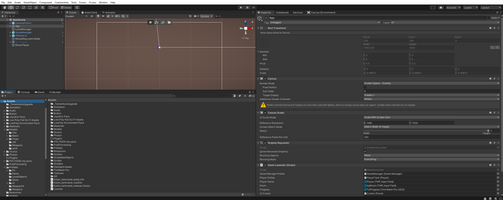

For those interested in making your own version of a game like this, outlined below are the high level initial set up steps :
1. Download and install Unity3D. Version 2020.3.33f1 was used for this - https://docs.unity3d.com/2020.3/Documentation/Manual/GettingStartedInstallingUni...
2. Install the required SDKs for the platforms you wish to build for.
For Android - https://docs.unity3d.com/Manual/android-sdksetup.html
For Quest - https://developer.oculus.com/documentation/unity/unity-import/
3. Follow steps here to set up your Photon Fusion API key - https://doc.photonengine.com/en-us/fusion/current/samples/game-samples/fusion-ta... (free key allows up to 20 concurrent users)
4. Install Photon Fusion Tanknarok asset - https://assetstore.unity.com/packages/templates/tutorials/fusion-tanknarok-multi...
In Unity, go to "Scenes", open the "Main Scene", click "Play" in the Unity Editor and ensure the baseline game runs fine as per screenshot.
Get Ready Builder One
Ready Builder One
Test builds for submission for https://hackathon.slalom.com/hackathons/game-jam using _build themes.
More posts
- Dec 2022 - Snow LevelDec 13, 2022
- Updated LevelsAug 09, 2022
- Added Health BarJul 20, 2022
- Mobile Aiming UpdateJul 09, 2022